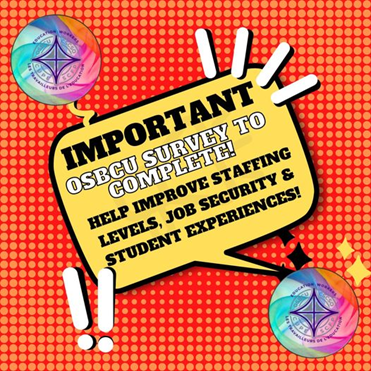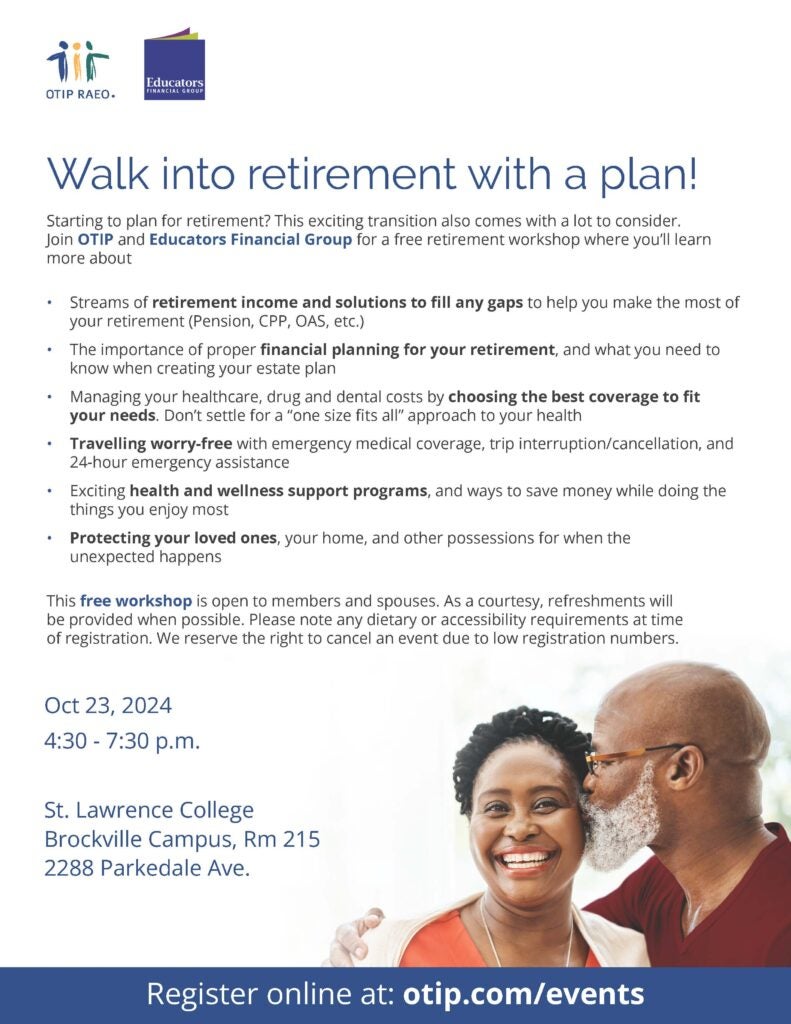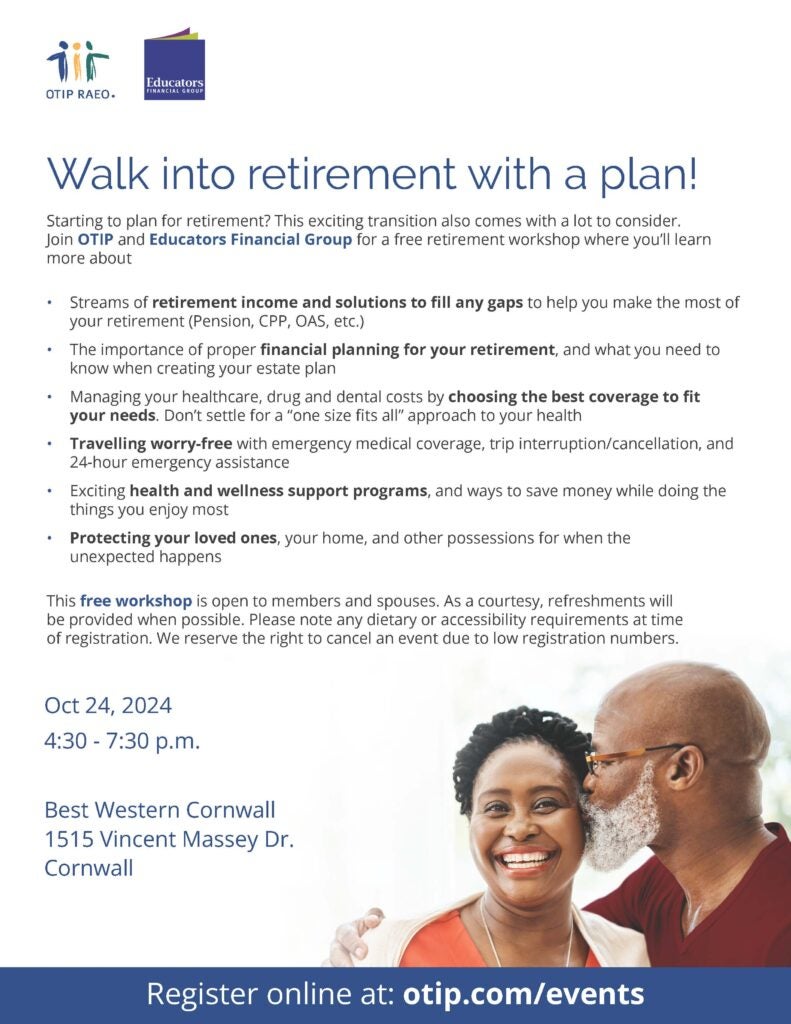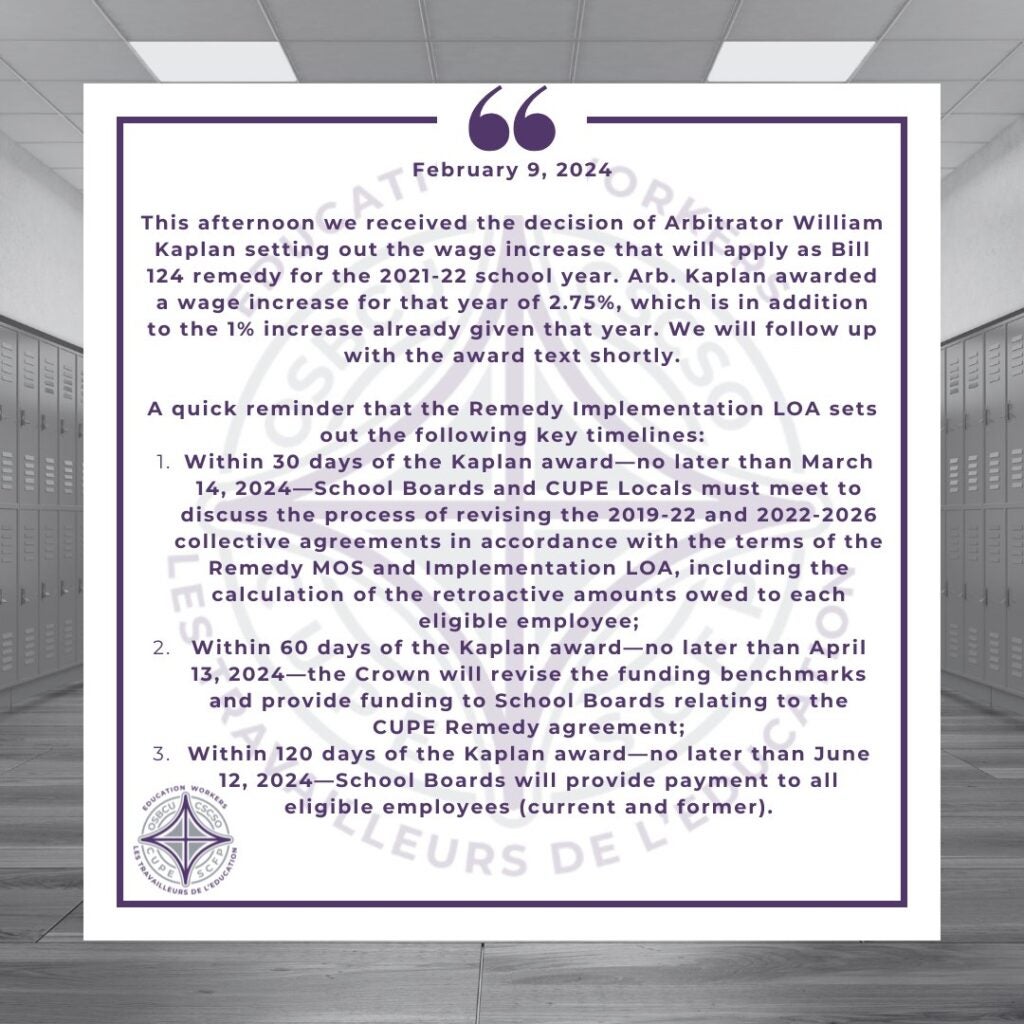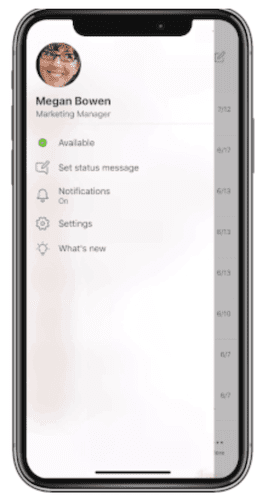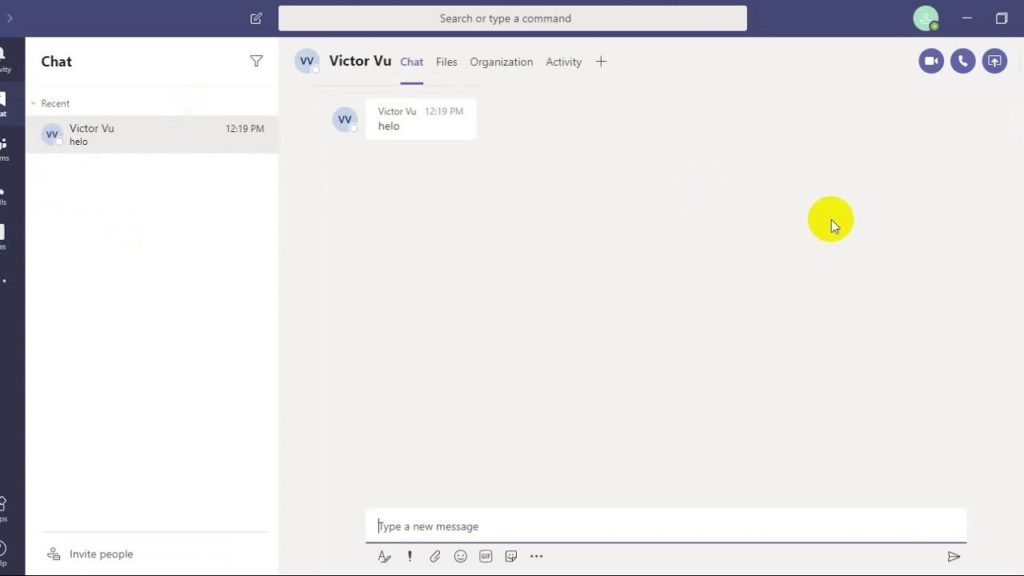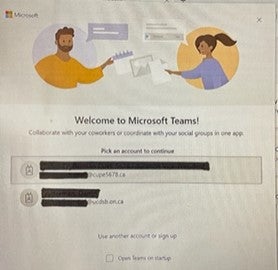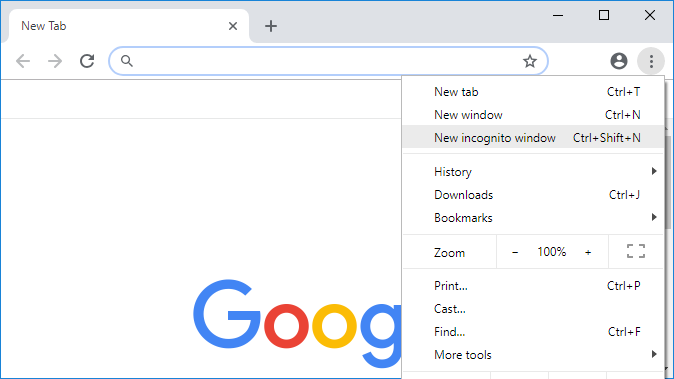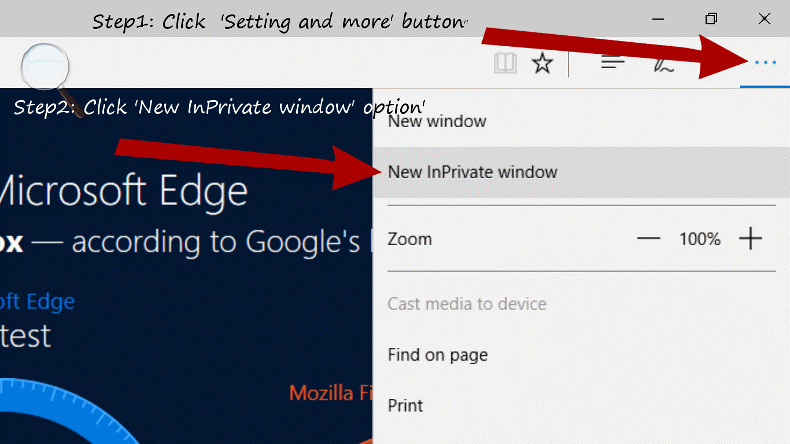UCDSB and CUPE both use Microsoft office.com
When a person tries to log in to their CUPE email/teams/office, the computer or the smart phone re-directs the person to the open account on their device or the account that is most used or last used. This is not something that we can fix.
If you are needing assistance, please email info@cupe5678.ca
If you are using your smart phone and go to your CUPE email to join a meeting, it will redirect to the TEAMS app to join the TEAMS meeting. However, the TEAMS app requires the CUPE email to be logged in. If you are logged into the TEAMS app on your phone with an account that is not CUPE, you are not signed in as CUPE and therefore will not be able to join the CUPE meeting. It is important to be signed into TEAMS as CUPE not UCDSB or any other Microsoft account.
Log out of all email accounts in TEAMS and be on TEAMS with your CUPE email logged in to join a CUPE meeting successfully.
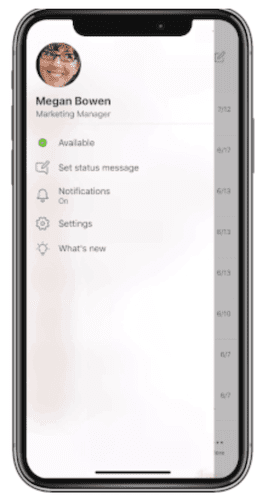

Click on Profile Circle and it will bring to this screen
Click Settings, scroll down & SIGN OUT if not CUPE email address
You must be Signed In with your CUPE email.
It is NOT recommended by CUPE 5678 to use your UCDSB device for non-work use, especially for CUPE.
You will not be able to use Office 365 from UCDSB Insite for CUPE email.
If you are NOT using a UCDSB laptop, you should not have problems adding your CUPE email to Outlook or joining TEAMS as long as you are SIGNED INTO TEAMS WITH YOUR CUPE EMAIL when registering or joining a TEAMS meeting.
Many members are experiencing difficulty attending TEAMS meetings because they are logged into Microsoft Office on a personal device with their UCDSB email or they are using a UCDSB device. UCDSB has their licensed version of Microsoft installed on Board devices and this is configured for UCDSB.
There are a couple options, depending on which you find easier for yourself to do.
You can use the outlook APP on a UCDSB laptop and the CUPE email can be added to the APP. You can have multiple emails added in the Outlook APP.
You can go to office.com on an internet browser while using a UCDSB device and you can sign in with your CUPE email. If you are already logged in with your UCDSB email, click on the top right hand corner to Sign Out or you can switch accounts.
The problem is when you join the TEAMS meeting from your CUPE email, it will attempt to let you join, but if you look in the top right corner, you will be in with your UCDSB TEAMS. Press CANCEL NOT Join and it will bring you back to a main TEAMS screen where you can click on your UCDSB profile circle and sign out. At this point, then you will be brought back to a sign in page where you can sign in with your CUPE email.
Look at Profile Circle 
If this is not your CUPE email, you must sign out here.
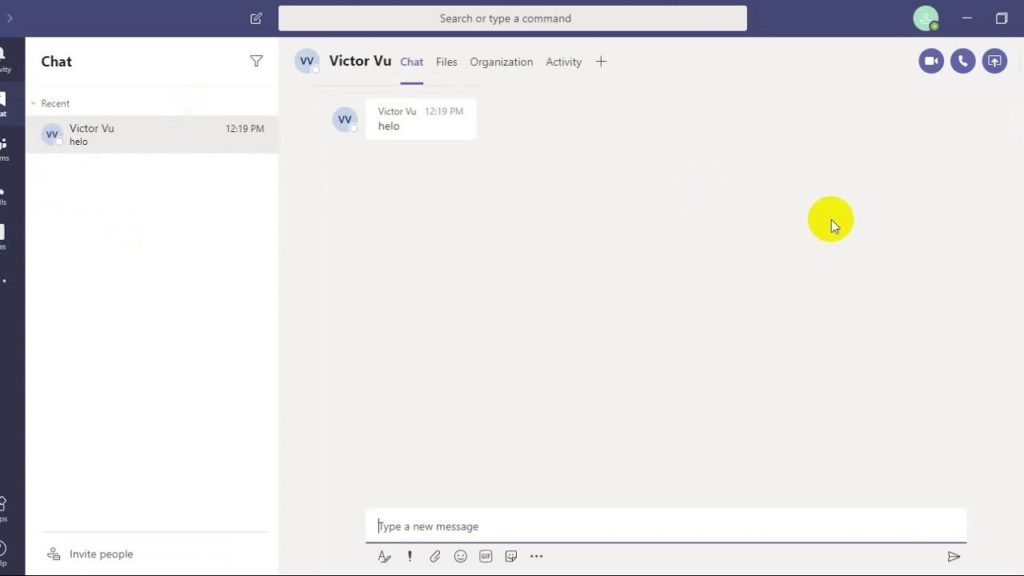
You will then see a screen like this and you log in with your CUPE email
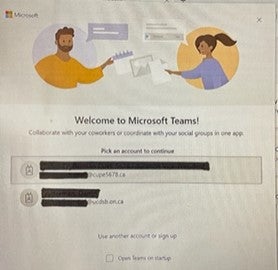
Incognito (Google, Chrome ) / InPrivate (Microsoft Edge) internet windows will work on a UCDSB laptop for accessing CUPE email and joining TEAMS meetings but there are different steps that are required because you are on a device owned by the UCDSB.
If you open Google/Chrome, you must go to the top right corner and click on the 3 dots and select Incognito
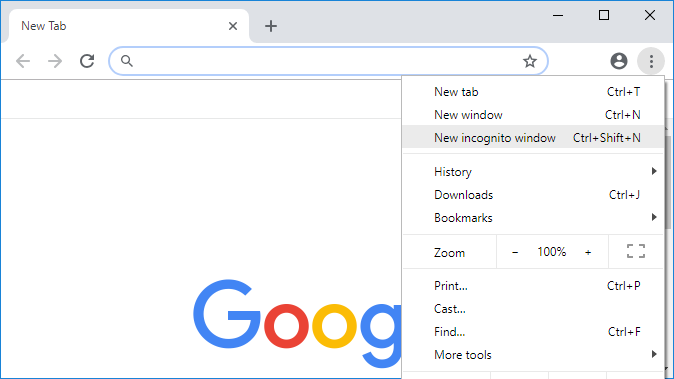
If you open Microsoft Edge, you must go to the top right corner and click on the 3 dots and select InPrivate
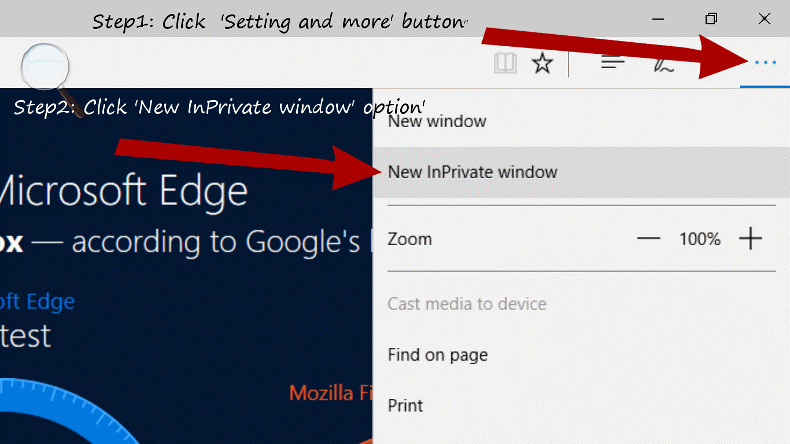
You type in www.office.com and sign in with your CUPE email. If you go to the Outlook email to join or register for the TEAMS meeting, you are being redirected from Outlook to TEAMS. If you are on a UCDSB device, it will bring up TEAMS with UCDSB even though you are in your CUPE email in a private window. You need to log out of TEAMS and then log in with your CUPE email.
CUPE 5678 switched providers to Microsoft office.com after the company we were using experienced a fire and lost some of our data. Microsoft is the method of our employer and we thought it would be an easier transition, as a lot of members would be using this for their job everyday. This was not a decision made lightly, a great deal of time went into researching options. Microsoft has years of experience delivering scalable, secure online solutions – Security is priority at Microsoft data centers and especially with bargaining, this is something that is very important. Microsoft Office has become a leading platform with nearly 20% of the world’s population using Microsoft Office 365. We didn’t feel that many people could be wrong.
CUPE 5678 also applied to Microsoft and was granted education status- this means that every member that has a CUPE email now has their own Microsoft office.com account which allows them to use TEAMS, one drive, outlook, and other apps for free. If someone were to purchase this it would cost approximately $20/month.
Here are our challenges: We do need a way to communicate with our members not on UCDSB emails. Having personal emails for everyone did not work well in the past; the volume with 1500 members is way too much to handle and at the time CUPE did this, members would change email accounts frequently. Most recently, we now need a way of verifying members in good standing when in a meeting and voting on motions according to our National CUPE Constitution. Having a CUPE email definitely makes this process manageable.