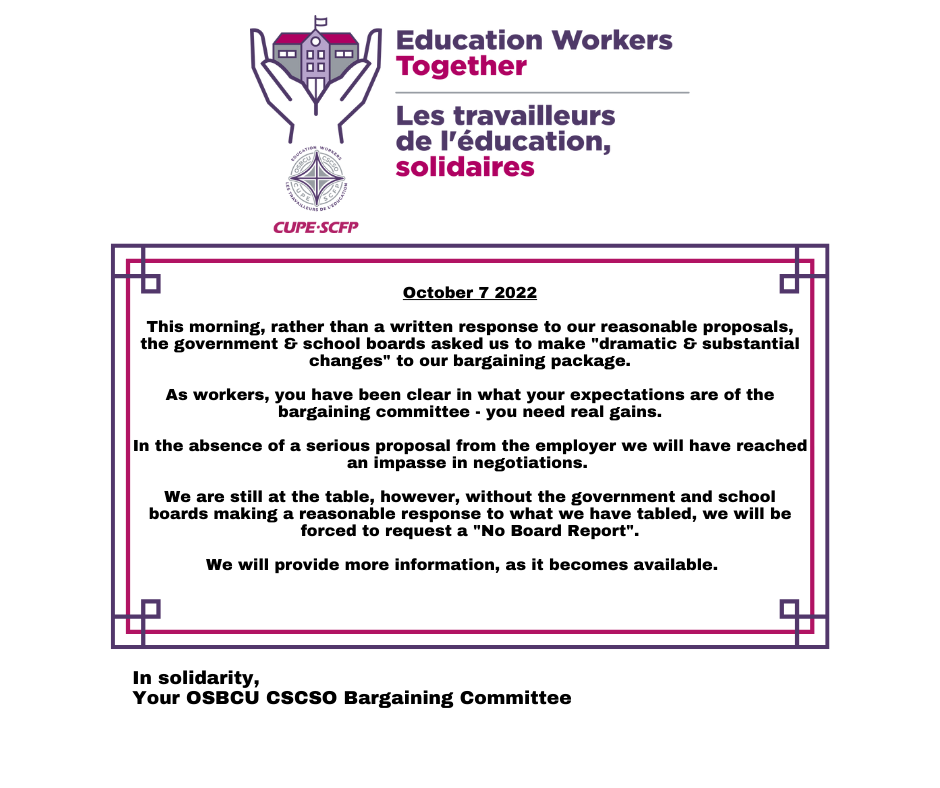
 sheilarobertson
sheilarobertson
October 24th, 2022 Municipal Elections
|
a Toonie, a Loonie & a Quarter
Educational Assistants – Pam Hurford & Diana Taylor in support of advocating for – Respect and gains needed in our public education system. OSBCU President Laura Walton “This fight is not our fight but it is the 55,000 Education Workers across this province”. Education workers deserve a substantial wage increase. A raise of $3.25 – as Laura says “its a toonie, a loonie and a quarter each hour” in each year of the collective agreement is an entirely affordable, reasonable and necessary demand in light of a decade of wage restraint and high rates of inflation. #EducationWorkersTogether #CountMeIn
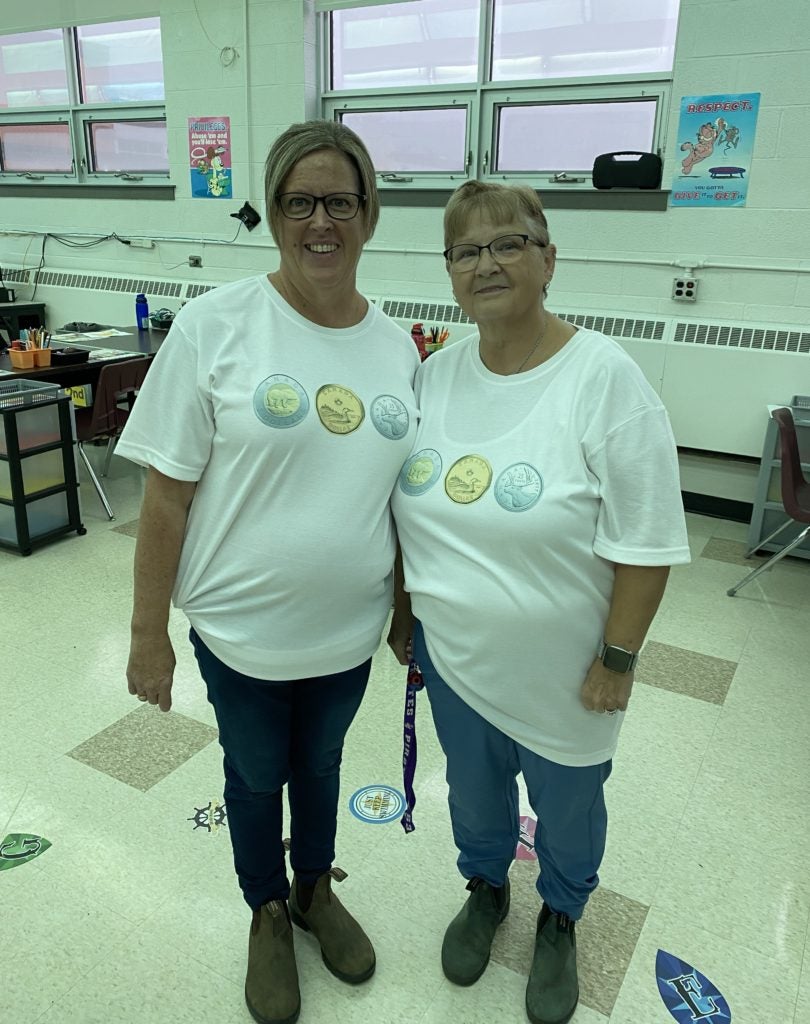
Education Worker Wednesdays! Promote the Power of Purple!

General Membership Meeting Saturday, October 15, 2022
Virtual TEAMS Meeting CUPE 5678 GMM Sat. Oct. 15/22 TEAMS link
In Person: Char-Lan District High School
SATURDAY, October 15th, 2022 10:00 am – 12 pm
AGENDA
- Acknowledgment of Indigenous territory
- Roll call of officers
- Reading of the Equality Statement
- Voting on new members and initiation
- Reading of the minutes
- Matters arising from the minutes
- Secretary-Treasurer’s Report
- Communications and bills
- Executive Committee Report
- Reports of committees and delegates
- Nominations, elections, or installations
- Unfinished business
- New business
13.1 Retirement Gift Discussion
13.2 Localized Pay Equalization action/timeline with OSBCU
- Good of the Union
- Adjournment
General Membership Meeting Saturday October 15, 2022
Any additions to the agenda must reach the CUPE Office by Friday, September 30th, 2022.
Additions can be sent via email to info@cupe5678.ca and you will receive email confirmation back within 24 hours of a regularly scheduled work day that your addition was received.
You must be logged into the Microsoft Teams meeting with your CUPE email.
You must be in attendance no later than 10:05 am to be included in the Progressive Member Engagement Draw (currently @ $1,100.00) and Members in Attendance Draw. ($100.00)
The CUPE National Constitution has laid out the requirements of being a member in good standing to fully participate in union activities.
Only members in good standing can attend and vote at union meetings.
If you have not submitted your Member in Good Standing form, please do so asap.
Forms can be found on our website Member in Good Standing – CUPE 5678 and emailed to info@cupe5678.ca
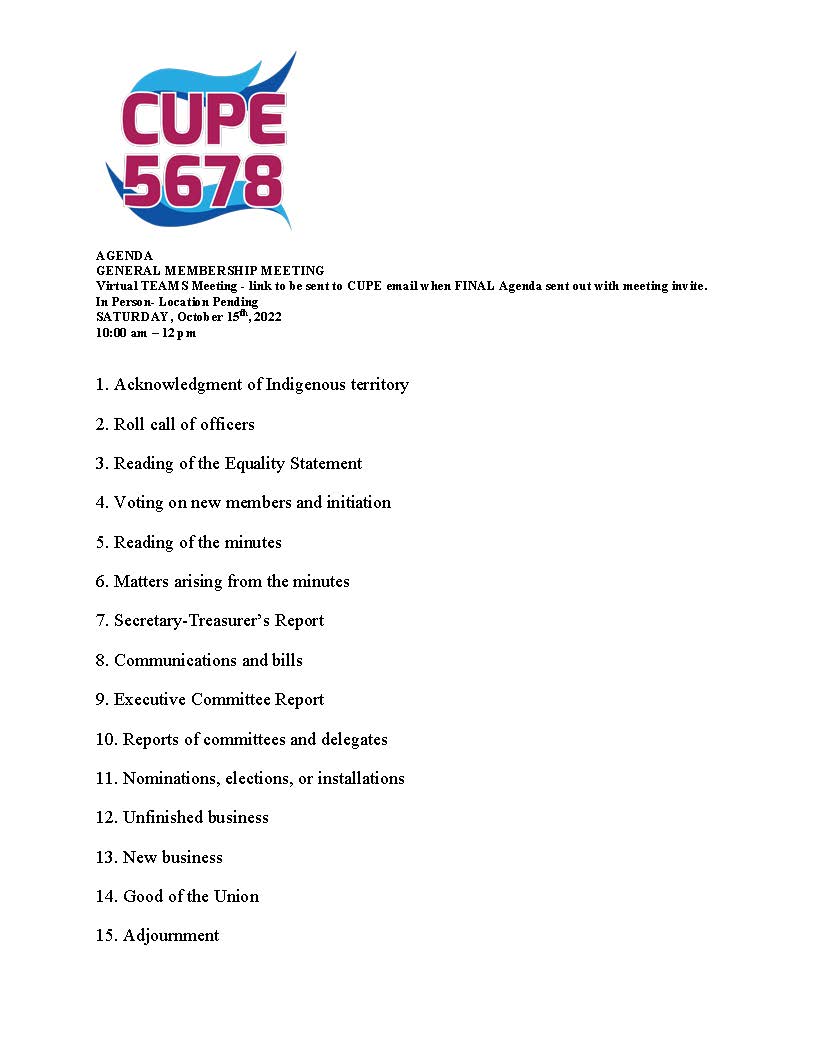
Bargaining Update September 19, 2022
LOCAL Bargaining Update
Today, September 12, 2022 your local CUPE 5678 bargaining team, met with the Upper Canada District bargaining team.
Today we were successful in agreeing to ground rules, which includes language that we will be doing transparent bargaining. This means we will be much freer to discuss with the membership and general public on what is happening at the local bargaining table. If at any time you have any questions about the bargaining process please feel free to reach out to a member of the bargaining team.
For more information on the strike vote, update on bargaining and a strike hardship fund, please attend our special membership meeting this Saturday September 17, 2022 online at 10 am. The link has been sent to your CUPE 5678 email.
We must all stand together at this time.
In Solidarity from your bargaining committee,
Erin Hurford
Sheena Hagerman
Sheila Robertson
Dayna McCumber
Lois Linttell
Robin Yandeau
Darren Cryderman
Rebecca Cobban
Dan Sawyer (CUPE National Representative)
Member in Good Standing
A list of CUPE 5678 Members in Good Standing can be found on CUPE 5678 Teams …this is the link to direct you ….
Currently, CUPE National’s deadline to waive initiation fees is June 30, 2022.
Please see the tab on this website “Member in Good Standing” for detailed information.
CUPE EMAIL / TEAMS Meetings
UCDSB and CUPE both use Microsoft office.com
When a person tries to log in to their CUPE email/teams/office, the computer or the smart phone re-directs the person to the open account on their device or the account that is most used or last used. This is not something that we can fix.
If you are needing assistance, please email info@cupe5678.ca
If you are using your smart phone and go to your CUPE email to join a meeting, it will redirect to the TEAMS app to join the TEAMS meeting. However, the TEAMS app requires the CUPE email to be logged in. If you are logged into the TEAMS app on your phone with an account that is not CUPE, you are not signed in as CUPE and therefore will not be able to join the CUPE meeting. It is important to be signed into TEAMS as CUPE not UCDSB or any other Microsoft account.
Log out of all email accounts in TEAMS and be on TEAMS with your CUPE email logged in to join a CUPE meeting successfully.
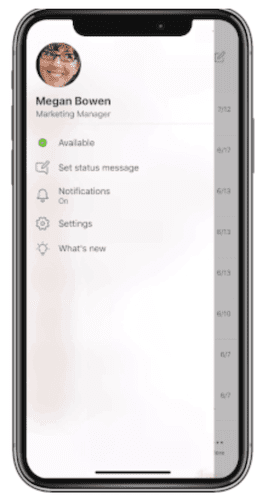
![]()
Click on Profile Circle and it will bring to this screen
Click Settings, scroll down & SIGN OUT if not CUPE email address
You must be Signed In with your CUPE email.
It is NOT recommended by CUPE 5678 to use your UCDSB device for non-work use, especially for CUPE.
You will not be able to use Office 365 from UCDSB Insite for CUPE email.
If you are NOT using a UCDSB laptop, you should not have problems adding your CUPE email to Outlook or joining TEAMS as long as you are SIGNED INTO TEAMS WITH YOUR CUPE EMAIL when registering or joining a TEAMS meeting.
Many members are experiencing difficulty attending TEAMS meetings because they are logged into Microsoft Office on a personal device with their UCDSB email or they are using a UCDSB device. UCDSB has their licensed version of Microsoft installed on Board devices and this is configured for UCDSB.
There are a couple options, depending on which you find easier for yourself to do.
You can use the outlook APP on a UCDSB laptop and the CUPE email can be added to the APP. You can have multiple emails added in the Outlook APP.
You can go to office.com on an internet browser while using a UCDSB device and you can sign in with your CUPE email. If you are already logged in with your UCDSB email, click on the top right hand corner to Sign Out or you can switch accounts.
The problem is when you join the TEAMS meeting from your CUPE email, it will attempt to let you join, but if you look in the top right corner, you will be in with your UCDSB TEAMS. Press CANCEL NOT Join and it will bring you back to a main TEAMS screen where you can click on your UCDSB profile circle and sign out. At this point, then you will be brought back to a sign in page where you can sign in with your CUPE email.
Look at Profile Circle 
If this is not your CUPE email, you must sign out here.
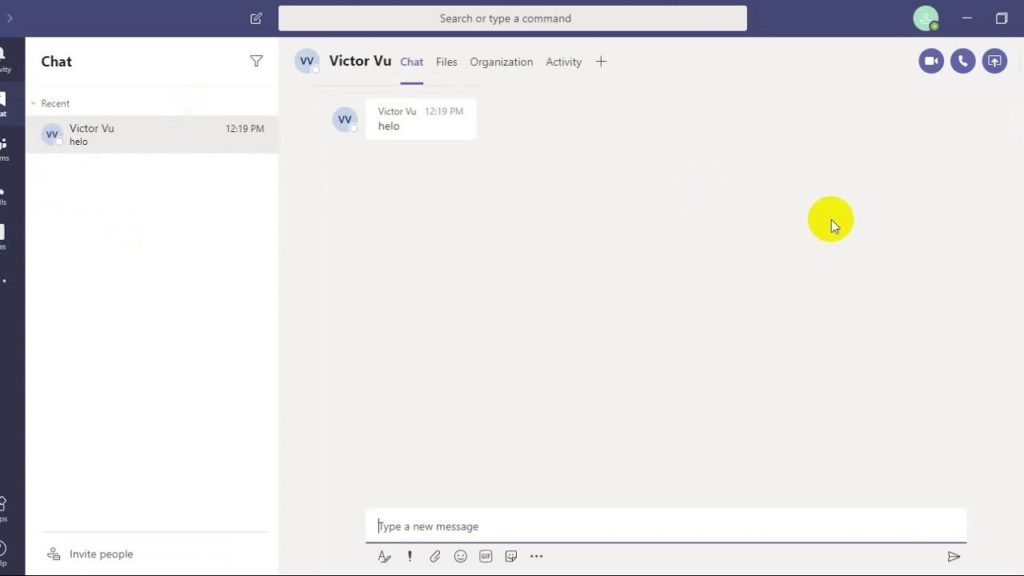
You will then see a screen like this and you log in with your CUPE email
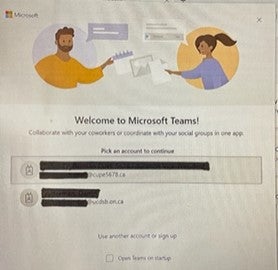
Incognito (Google, Chrome ) / InPrivate (Microsoft Edge) internet windows will work on a UCDSB laptop for accessing CUPE email and joining TEAMS meetings but there are different steps that are required because you are on a device owned by the UCDSB.
If you open Google/Chrome, you must go to the top right corner and click on the 3 dots and select Incognito
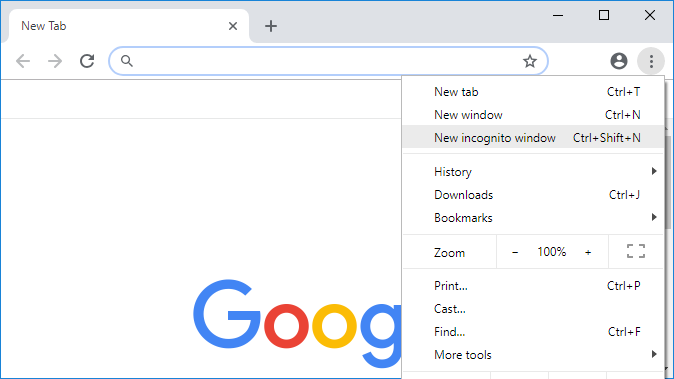
If you open Microsoft Edge, you must go to the top right corner and click on the 3 dots and select InPrivate
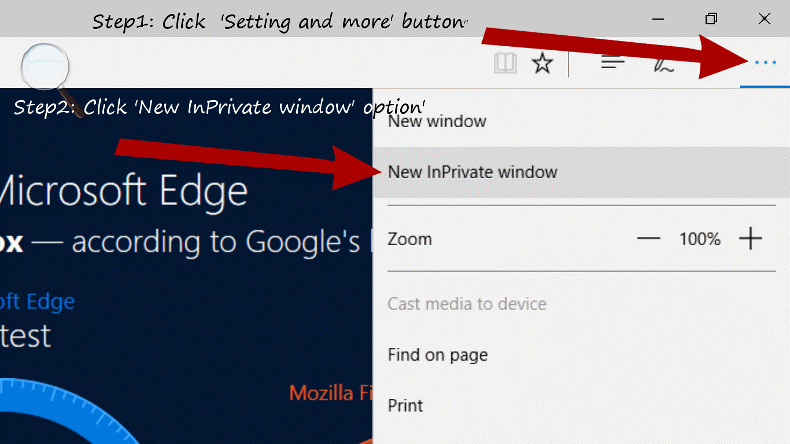
You type in www.office.com and sign in with your CUPE email. If you go to the Outlook email to join or register for the TEAMS meeting, you are being redirected from Outlook to TEAMS. If you are on a UCDSB device, it will bring up TEAMS with UCDSB even though you are in your CUPE email in a private window. You need to log out of TEAMS and then log in with your CUPE email.
CUPE 5678 switched providers to Microsoft office.com after the company we were using experienced a fire and lost some of our data. Microsoft is the method of our employer and we thought it would be an easier transition, as a lot of members would be using this for their job everyday. This was not a decision made lightly, a great deal of time went into researching options. Microsoft has years of experience delivering scalable, secure online solutions – Security is priority at Microsoft data centers and especially with bargaining, this is something that is very important. Microsoft Office has become a leading platform with nearly 20% of the world’s population using Microsoft Office 365. We didn’t feel that many people could be wrong.
CUPE 5678 also applied to Microsoft and was granted education status- this means that every member that has a CUPE email now has their own Microsoft office.com account which allows them to use TEAMS, one drive, outlook, and other apps for free. If someone were to purchase this it would cost approximately $20/month.
Here are our challenges: We do need a way to communicate with our members not on UCDSB emails. Having personal emails for everyone did not work well in the past; the volume with 1500 members is way too much to handle and at the time CUPE did this, members would change email accounts frequently. Most recently, we now need a way of verifying members in good standing when in a meeting and voting on motions according to our National CUPE Constitution. Having a CUPE email definitely makes this process manageable.